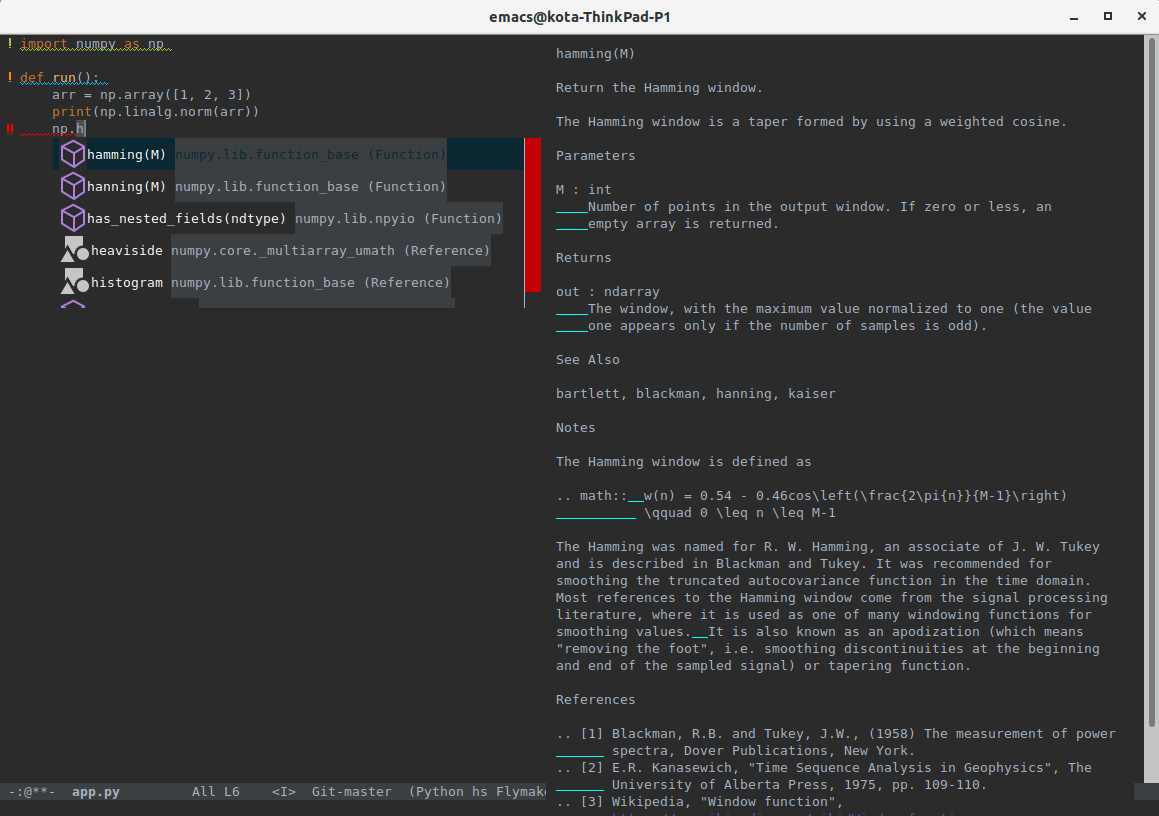Setting up Emacs Python LSP with PyEnv and stuff
There are many documents describing how to set up Python language servers for autocompletion in Emacs. The ones I read however were all missing the following features:
- Switching between multiple Python versions
- Handling Python virtual environments I have a pretty simple workflow that I am now happy with, so I figured I would share it with all of you!
Setting up the Environment
The tools I'm using:
pyenv: manage multiple python versionsdirenv: handle project specific enviornment configurationvenv: switching between Python virtual environments
Setting up pyenv:
There is an official autoinstaller. I sort of hate the idea because of the security risks but it's not like I am going to be checking the install script anyways:
curl https://pyenv.run | bash
For those of you who are more security conscious, follow the other installation instructions.
Now, I'm using zsh as my shell. Let's set up the pyenv configuration in the ~/.zshenv:
export PATH="$HOME/.pyenv/bin:$PATH"
eval "$(pyenv init -)"
eval "$(pyenv virtualenv-init -)"
Note that I'm doing this in ~/.zshenv instead of ~/.zshrc because ~/.zshrc is for interactive shells. ~/.zprofile will work as well. You can read about the different roles of zsh startup files in this great stackoverflow post.
Now, if we open a new terminal and type whereis pyenv you should get something similar to what I get below:
kota@kota-ThinkPad-P1> whereis pyenv ~
pyenv: /home/kota/.pyenv/bin/pyenv
:)
Installing direnv
Wel, direnv is also easy to install as it is prepackaged for many Linux distributions.
On Ubuntu:
sudo apt install direnv
Then, we want to install the hooks into your shell. In my case, this is zsh, so in my .zshrc:
eval "$(direnv hook zsh)"
Let's also add the pyenv and venv configuration to ~/.config/direnv/direnvrc (stolen from the direnv documentation):
use_pyenv() {
unset PYENV_VERSION
# Because each python version is prepended to the PATH, add them in reverse order
for ((j = $#; j >= 1; j--)); do
local python_version=${!j}
local pyenv_python=$(pyenv root)/versions/${python_version}/bin/python
if [[ ! -x "$pyenv_python" ]]; then
log_error "Error: $pyenv_python can't be executed."
return 1
fi
unset PYTHONHOME
local ve=$($pyenv_python -c "import pkgutil; print('venv' if pkgutil.find_loader('venv') else ('virtualenv' if pkgutil.find_loader('virtualenv') else ''))")
case $ve in
"venv")
VIRTUAL_ENV=$(direnv_layout_dir)/python-$python_version
export VIRTUAL_ENV
if [[ ! -d $VIRTUAL_ENV ]]; then
$pyenv_python -m venv "$VIRTUAL_ENV"
fi
PATH_add "$VIRTUAL_ENV"/bin
;;
"virtualenv")
layout_python "$pyenv_python"
;;
*)
log_error "Error: neither venv nor virtualenv are available to ${pyenv_python}."
return 1
;;
esac
# e.g. Given "use pyenv 3.6.9 2.7.16", PYENV_VERSION becomes "3.6.9:2.7.16"
[[ -z "$PYENV_VERSION" ]] && PYENV_VERSION=$python_version || PYENV_VERSION="${python_version}:$PYENV_VERSION"
done
export PYENV_VERSION
}
Setting up the Project
I created a very simple project structured as follows:
├── .envrc
├── foo
│ ├── app.py
│ ├── __init__.py
│ └── __main__.py
└── setup.py
All this application does is find the length of vector (1, 2, 3):
import numpy as np
def run():
arr = np.array([1, 2, 3])
print(np.linalg.norm(arr))
The key thing here is it uses an external dependency.
Let's also take a look at the setup.py:
from setuptools import setup, find_packages
from foo import __version__
setup(
name="foo",
version=__version__,
packages=find_packages(exclude=["tests"]),
author="Kota Weaver",
install_requires=[
'numpy'
],
extras_require={
'dev': [
'python-language-server[all]'
],
'test': [
'pytest', 'pyflakes'
]
}
)
Note that I have the Python LSP server listed in the dev dependencies.
Now let's also set up the Python development enviornment! First my .envrc:
export SIMENV_PYTHON=3.8.1
use pyenv $SIMENV_PYTHON
Now, if we go into the project directory, and do a direnv allow, we should be able to install the correct version of Python using:
pyenv install $SIMENV_PYTHON
(NOTE: you may need to install some of the following dependencies: libffi-dev libssl-dev libreadline-dev libsqlite3-dev libbz2-dev)
Then, leave the directory and enter again, and install the dependencies using:
pip install -e .['dev','test']
(depending on your shell you may need to escape the [ and ] with \)
Make sure the which python shows the correct location!
This allows us to run the program using:
kota@kota-ThinkPad-P1> python -m foo ~/foo
3.7416573867739413
Yay!
Setting up Emacs
Now we get into the meat of it all… Let's configure our Emacs to do smart things with this!
I'm using use-package, which I bootstrap if it is not installed. I have this set to be a very simple ~/.emacs.d/init.el so you can take what you want:
(setq package-archives '(("gnu" . "https://elpa.gnu.org/packages/")
("marmalade" . "https://marmalade-repo.org/packages/")
("melpa" . "https://melpa.org/packages/")))
(package-initialize)
(when (not (package-installed-p 'use-package)) (package-refresh-contents) (package-install 'use-package))
(require 'use-package)
; direnv mode allows automatic loading of direnv variables
(use-package direnv
:ensure t
:config
(direnv-mode))
; setup Emacs path from our ~/.zshenv
(use-package exec-path-from-shell
:ensure t
:config
(when (memq window-system '(mac ns x))
(exec-path-from-shell-initialize)))
; we also should make sure we have flycheck installed
(use-package flycheck
:ensure t)
; Let's set up company! perhaps not necessary but this is what i like to use
(use-package company
:ensure t
:config
(setq company-idle-delay 0)
(setq company-minimum-prefix-length 1))
; install lsp mode
(use-package lsp-mode
:ensure t
:hook (python-mode . lsp-deferred)
:commands (lsp lsp-deferred))
; let's add the lsp company backend
(use-package company-lsp
:ensure t
:config
(push 'company-lsp company-backends))
; also installs lsp as a dependency
(use-package lsp-ui
:ensure t
:hook (lsp-mode . lsp-ui-mode))
And the necessary screenshot from my machine (this is my normal setup, rather than the one above, but the same functionality should be there):